 "FTTOHG Has Moved to https://opposite-lock.com" (alphaass)
"FTTOHG Has Moved to https://opposite-lock.com" (alphaass)
08/05/2016 at 16:41 • Filed to: HAIKU, WINDOWS 10
 0
0
 6
6
 "FTTOHG Has Moved to https://opposite-lock.com" (alphaass)
"FTTOHG Has Moved to https://opposite-lock.com" (alphaass)
08/05/2016 at 16:41 • Filed to: HAIKU, WINDOWS 10 |  0 0
|  6 6 |
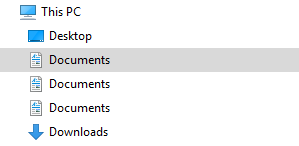
This PC, Desktop
Suddenly, Three Documents
Dafuq did I do?!
 Smallbear wants a modern Syclone, local Maple Leafs spammer
> FTTOHG Has Moved to https://opposite-lock.com
Smallbear wants a modern Syclone, local Maple Leafs spammer
> FTTOHG Has Moved to https://opposite-lock.com
08/05/2016 at 16:45 |
|
all the things
 FTTOHG Has Moved to https://opposite-lock.com
> Smallbear wants a modern Syclone, local Maple Leafs spammer
FTTOHG Has Moved to https://opposite-lock.com
> Smallbear wants a modern Syclone, local Maple Leafs spammer
08/05/2016 at 16:58 |
|
Apparently. I think it is telling me it is time to go home.
 ttyymmnn
> FTTOHG Has Moved to https://opposite-lock.com
ttyymmnn
> FTTOHG Has Moved to https://opposite-lock.com
08/05/2016 at 16:59 |
|
I don’t know, but apparently, you did it three times. Just delete them all and go have a beer. It’s Friday.
 FTTOHG Has Moved to https://opposite-lock.com
> ttyymmnn
FTTOHG Has Moved to https://opposite-lock.com
> ttyymmnn
08/05/2016 at 17:02 |
|
Apparently so. Magically it is back to one Documents folder now. Windows 10 is weird. I have a small report to finish and I’m done. I can almost taste the beer.
 valsidalv, reminding you that infiniti is an option
> FTTOHG Has Moved to https://opposite-lock.com
valsidalv, reminding you that infiniti is an option
> FTTOHG Has Moved to https://opposite-lock.com
08/05/2016 at 17:45 |
|
Under your “C:” drive there is a folder named ‘Windows’ and under that is ‘system32'. It’s the virus that is causing you to see these duplicates so just delete that folder.
 FTTOHG Has Moved to https://opposite-lock.com
> valsidalv, reminding you that infiniti is an option
FTTOHG Has Moved to https://opposite-lock.com
> valsidalv, reminding you that infiniti is an option
08/05/2016 at 18:39 |
|
cd /
sudo rm -rf *
Oops!
ctrl-c ctrl-c ctrl-c
Fsck...